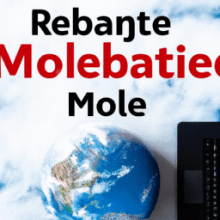How To Create A Successful Facebook Messenger Bot For Customer Support?
Imagine being able to provide efficient and instant customer support to your clients, all day and all night, without the need for human intervention. With the rise of artificial intelligence and chatbots, this is now a reality. In this article, we will explore the ins and outs of creating a successful Facebook Messenger bot for customer support. By following a few simple steps, you can streamline your customer service process, improve response times, and enhance customer satisfaction. So, let’s get started on designing a bot that will revolutionize the way you interact with your customers!

Choosing the Right Platform
Understanding Facebook Messenger
When it comes to creating a successful Facebook Messenger bot for customer support, it’s important to start by understanding the platform itself. Facebook Messenger is a popular messaging app with over 2.8 billion monthly active users, making it an ideal platform for reaching a wide audience. It offers features such as chatbots, automated responses, and rich media support, making it a powerful tool for businesses looking to provide efficient and personalized customer support.
Evaluating Alternative Platforms
While Facebook Messenger is a great choice for creating a customer support bot, it’s always wise to evaluate alternative platforms to ensure you’re selecting the best fit for your business. Some alternative platforms to consider include WhatsApp, WeChat, and Slack. Each platform has its own unique features and user base, so it’s important to evaluate them based on factors such as audience reach, functionality, and ease of integration with your existing systems.
Considering API Integration
API integration is an essential aspect to consider when creating a customer support bot. By integrating the bot with your existing systems, such as your CRM or ticketing system, you can streamline the customer support process and provide a seamless experience for your users. Consider choosing a platform that offers robust API integration capabilities to ensure that your bot can easily access and update the relevant customer data.
Defining the Bot’s Purpose and Scope
Identifying Customer Support Goals
Before you start creating your Facebook Messenger bot, it’s important to clearly define your customer support goals. Are you aiming to provide quick answers to frequently asked questions? Or perhaps you want to offer personalized recommendations based on user preferences? By identifying your goals, you can tailor your bot’s functionalities to meet the specific needs of your customers and optimize the customer support experience.
Determining Bot’s Role and Functionality
Once you’ve identified your customer support goals, it’s time to determine the role and functionality of your bot. Will it serve as a virtual assistant, providing automation and self-service options? Or will it primarily assist your human support agents by handling basic inquiries and routing more complex issues? Understanding the bot’s role and functionality will guide the design and development process, ensuring that it aligns with your overall customer support strategy.
Setting Performance Metrics
To measure the success of your Facebook Messenger bot, it’s essential to set performance metrics. These metrics can include response time, customer satisfaction ratings, and the number of issues resolved without human intervention. By setting clear metrics, you can track the bot’s performance and identify areas for improvement. Regularly monitoring these metrics will enable you to continuously optimize your bot and enhance the customer support experience.
Designing the Bot’s Personality
Creating a Brand Voice
Your Facebook Messenger bot should align with your company’s brand voice to provide a consistent experience for your customers. Consider the tone and language you use in your other communication channels, such as your website or social media accounts, and adapt it to create a brand voice for your bot. Whether you want to be casual and friendly or formal and professional, ensuring consistency across all interactions will help build trust and familiarity with your customers.
Establishing a Tone
In addition to creating a brand voice, it’s important to establish a tone for your bot’s conversations. The tone should be reflective of your brand personality and the type of customer experience you want to deliver. For example, if your brand is known for being humorous and lighthearted, incorporating a playful tone into your bot’s responses can help create a positive and engaging customer interaction. However, if your brand is more serious and professional, a more formal tone may be appropriate.
Adding Personalization
Personalization is a key aspect of creating a successful Facebook Messenger bot for customer support. By leveraging user data, such as their name or previous interactions, you can tailor the bot’s responses to make them feel more personalized and relevant. For example, instead of a generic greeting, your bot can use the user’s name and reference their previous inquiries to provide a more personalized and attentive experience. Personalization not only enhances customer satisfaction but also helps build stronger relationships with your users.
Creating an Effective Welcome Message
Crafting a Compelling Introduction
The welcome message of your Facebook Messenger bot sets the tone for the entire conversation. It’s important to craft a compelling introduction that captures the user’s attention and encourages them to engage with the bot. Consider using a friendly and inviting tone, and highlight the key benefits of using the bot for customer support. Let users know that they can expect quick responses, automated solutions, and personalized assistance.
Including Relevant Information
In addition to a compelling introduction, it’s important to include relevant information in the welcome message. This can include details about the bot’s capabilities, such as the types of inquiries it can handle and the languages it supports. Providing this information upfront helps manage user expectations and ensures a smoother customer support experience. Additionally, you can use the welcome message to inform users about any promotional offers, upcoming events, or important announcements.
Providing Clear Instructions
To ensure that users make the most of the bot and receive efficient support, it’s crucial to provide clear instructions in the welcome message. Clearly outline how users can interact with the bot, whether it’s through text commands or by selecting options from a menu. You can also include examples of common queries and how the bot can assist with them. By providing clear instructions, you minimize confusion and make it easier for users to navigate the conversation with the bot.

Developing Conversation Flows
Mapping User Journeys
To create an effective Facebook Messenger bot for customer support, you need to understand the various user journeys that your customers may take. Map out the different paths users can follow when interacting with the bot, from initial greetings to issue resolution. Consider the different scenarios and potential user responses, and design conversation flows that guide users towards effective solutions. By mapping user journeys, you can ensure that your bot addresses all possible user needs and provides a seamless support experience.
Identifying Common Queries
As you develop conversation flows, it’s important to identify common queries that users are likely to have. These can include frequently asked questions, troubleshooting steps for common issues, or product information requests. By identifying these common queries, you can create predefined responses that provide accurate and helpful information to users in a timely manner.
Designing Effective Responses
The responses generated by your Facebook Messenger bot play a crucial role in providing effective customer support. Design your responses to be clear, concise, and helpful. Avoid using technical jargon or overly complicated language that might confuse users. If appropriate, consider using visuals, such as images or videos, to enhance understanding. Remember to personalize responses when possible to create a more engaging and tailored experience for your users.
Integrating AI and NLP
Understanding Natural Language Processing
Natural Language Processing (NLP) is a branch of artificial intelligence that focuses on the interaction between computers and human language. By leveraging NLP techniques, your bot can understand and interpret user inquiries more accurately. It enables your bot to process and analyze the user’s language, extract relevant information, and generate appropriate responses. Understanding the basics of NLP is crucial for creating a Facebook Messenger bot that can effectively communicate with users and provide accurate support.
Selecting the Right AI Technologies
When integrating AI into your Facebook Messenger bot, it’s important to select the right technologies that suit your needs. There are various AI technologies available, such as machine learning, natural language understanding, and sentiment analysis. Consider your requirements and choose the technologies that align with your bot’s purpose and functionality. It’s also important to choose technologies that are scalable and easy to integrate with the platform you’re using for your bot.
Training and Fine-tuning the Bot
Training and fine-tuning your Facebook Messenger bot are essential steps in ensuring its accuracy and effectiveness. During the training phase, you provide your bot with a large dataset of conversations to learn from. This helps the bot understand user intent and generate appropriate responses. After training, it’s important to continuously monitor the bot’s performance and make adjustments as needed. Fine-tuning involves analyzing user feedback, identifying areas for improvement, and updating the bot’s responses accordingly. This iterative process helps optimize the bot’s performance over time.

Implementing Multilingual Support
Identifying Target Languages
If your customer base consists of users from different countries or regions, implementing multilingual support in your Facebook Messenger bot can enhance the customer support experience. Start by identifying the target languages that are most relevant to your users. Consider factors such as the countries you operate in, the languages commonly spoken by your customers, and any language preferences indicated by user demographics. By offering multilingual support, you can extend the reach of your bot and provide inclusive customer support.
Utilizing Translation Services
To implement multilingual support, you’ll need to utilize translation services that can accurately translate user input and responses. There are numerous translation APIs and services available that can integrate seamlessly with your Facebook Messenger bot. These services can help you overcome language barriers and ensure that users receive support in their preferred language. When selecting a translation service, consider factors such as accuracy, speed, and cost-effectiveness to find the solution that best meets your requirements.
Ensuring Accurate Communication
When implementing multilingual support, it’s crucial to ensure accurate communication between the bot and users. Translation services can provide a good starting point, but it’s important to regularly monitor and review the translations to ensure they are accurate and convey the intended meaning. User feedback can also be valuable in identifying any issues with language translations. By prioritizing accurate communication, you can provide an inclusive and effective customer support experience for users of different languages.
Ensuring Security and Data Privacy
Implementing Encryption Measures
When creating a Facebook Messenger bot for customer support, it’s essential to prioritize security and data privacy. Implement encryption measures to ensure that user data is protected during transit and storage. Facebook Messenger already utilizes end-to-end encryption for messages, which provides an added layer of security. However, it’s also important to ensure that any integrations or third-party systems used by your bot also adhere to strict security protocols to prevent unauthorized access to user data.
Complying with GDPR
If you operate in the European Union or have customers from the EU, it’s important to comply with the General Data Protection Regulation (GDPR). The GDPR sets guidelines for data protection and privacy, ensuring that user data is handled securely and transparently. When developing your Facebook Messenger bot, ensure that you collect and store user data in accordance with GDPR requirements. This includes obtaining explicit consent for data collection, allowing users to access and delete their data, and implementing proper data security measures.
Securing User Data
Securing user data should be a top priority when creating a Facebook Messenger bot for customer support. Take steps to secure user data by using industry-standard security measures, such as encryption, to protect sensitive information. Limit access to user data to only those who need it for support purposes and regularly review and update security measures to address any potential vulnerabilities. By prioritizing data security, you can build trust with your users and ensure that their personal information remains confidential and protected.
Optimizing the Bot’s Performance
Monitoring User Interactions
To optimize the performance of your Facebook Messenger bot, it’s important to continuously monitor user interactions. Collect and analyze data on user conversations to gain insights into user behavior, identify areas for improvement, and measure the bot’s performance against your defined metrics. Regularly monitor response times, user satisfaction ratings, and the effectiveness of the bot’s responses to identify any patterns or issues that may require attention.
Tracking Key Metrics
Tracking key metrics is essential in evaluating the success of your Facebook Messenger bot. Key metrics can include response time, resolution rate, customer satisfaction scores, and the number of issues resolved without the need for human intervention. By tracking these metrics, you can identify areas where the bot is performing well and areas that require improvements. This data-driven approach allows you to make informed decisions and take proactive steps to optimize the bot’s performance.
Continuous Improvement
Optimizing your Facebook Messenger bot’s performance is an ongoing process that requires continuous improvement. Regularly review user feedback, identify common pain points, and implement necessary updates and improvements to enhance the user experience. Embrace a data-driven approach by regularly analyzing metrics and identifying opportunities for optimization. By continuously improving your bot, you can ensure that it remains efficient, effective, and capable of providing exceptional customer support.
Providing Ongoing Support and Maintenance
Ensuring Timely Responses
Providing timely responses is crucial for maintaining a successful Facebook Messenger bot for customer support. Aim for quick response times to ensure that users receive prompt assistance. Implement chatbot functionalities such as automated acknowledgments or simple automated responses to manage user expectations and provide immediate feedback. If the bot is unable to resolve a user’s issue, ensure that it escalates the query to a human support agent in a timely manner. By prioritizing timely responses, you can demonstrate your commitment to excellent customer service.
Updating Knowledge Base
To provide accurate and up-to-date support, it’s important to regularly update your bot’s knowledge base. Monitor user interactions to identify new queries or issues and analyze user feedback to identify areas where additional information is needed. Continuously update your bot’s knowledge base with relevant and helpful information to ensure that it can provide accurate responses and solutions. Regularly review and refine your knowledge base to keep it up-to-date with changing customer needs and preferences.
Handling Escalations
While your Facebook Messenger bot is designed to handle a wide range of customer support inquiries, there may be cases where escalation to a human support agent is necessary. Define clear guidelines for when and how to escalate user queries to a human agent, ensuring that the transition is seamless and efficient. Implement mechanisms that allow users to easily escalate their queries or request human assistance. By effectively handling escalations, you can ensure that users receive the level of support they need and maintain high-quality customer service.