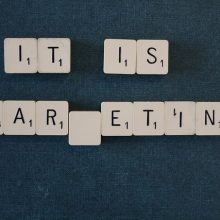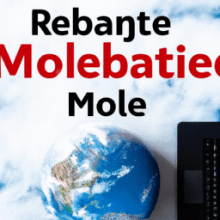How To Optimize Your Website For Content Accessibility And Inclusivity?
In today’s digitally-driven world, it is essential to ensure that your website is accessible and inclusive for all users. An optimized website not only caters to a wider audience but also creates a welcoming and inclusive environment for individuals with disabilities. But how can you go about optimizing your website for content accessibility and inclusivity? Let’s explore some key strategies and best practices to help you create an inclusive online space that everyone can enjoy.
Importance of Website Accessibility
In today’s digital age, having a website that is accessible to all users is not just a nice-to-have feature, but an essential aspect of building an inclusive online presence. Website accessibility refers to the design and development practices that ensure all individuals, including those with disabilities, can access and use a website effectively. Accessibility should be considered from the very beginning of the website creation process, as it benefits not only people with disabilities but also improves the overall user experience for everyone.
Understanding Accessibility
To truly understand the importance of website accessibility, it is crucial to comprehend the needs and challenges faced by users with disabilities. Accessibility is not limited to physical disabilities but also extends to individuals with visual impairments, hearing impairments, cognitive or learning disabilities, and more. By focusing on accessibility, websites can accommodate these diverse user groups and provide a seamless browsing experience for all.

Benefits of Website Accessibility
Ensuring website accessibility has numerous benefits for both users with disabilities and website owners. First and foremost, it enhances user experience by making it easy for individuals with disabilities to navigate and interact with the website’s content, regardless of their impairment. By prioritizing accessibility, website owners can expand their user base, making their content accessible to a larger audience. Additionally, accessible websites often see improvements in search engine optimization (SEO) rankings, as search engines favor sites that follow accessibility guidelines.
Legal Requirements
Apart from the ethical considerations surrounding website accessibility, there are also legal requirements that need to be met. Many countries, including the United States, have laws in place that mandate accessibility for websites of certain organizations. For example, in the U.S., websites that are considered places of public accommodation, such as government agencies, educational institutions, and businesses, are required to meet specific accessibility standards outlined in the Americans with Disabilities Act (ADA) and Section 508. Failure to comply with these regulations can lead to legal consequences and financial penalties.

Understanding the Target Audience
To create an accessible website, it is essential to have a deep understanding of the target audience and their needs. Identifying different user groups is a crucial step in this process, as each group may have unique accessibility requirements. By gaining insights into the diverse range of users, website owners can tailor their design and content to cater to their specific needs, ensuring that every user can engage with the website seamlessly.
Identifying Different User Groups
When it comes to website accessibility, it is important to acknowledge and address the needs of various user groups. These may include individuals with visual impairments who rely on screen readers or Braille devices, people with hearing impairments who require captions or transcripts for audio content, and those with cognitive disabilities who benefit from simplified navigation and clear instructions. By understanding the specific challenges faced by each user group, website owners can implement appropriate accessibility features.

User Needs and Expectations
To optimize website accessibility, it is crucial to understand the needs and expectations of different user groups. This can be achieved through user research and feedback, which can highlight potential barriers that users encounter when navigating a website. By gathering insights, website owners can adapt their design, content, and interaction elements to better cater to the diverse range of user needs. Continuously seeking user feedback and making necessary improvements helps create a website that is inclusive and user-friendly for all.
Common Accessibility Challenges
When aiming to improve website accessibility, it is essential to address common challenges faced by users with disabilities. Some of the prevalent accessibility hurdles include difficulties in navigating complex layouts, inadequate color contrast that makes text illegible, lack of alternative text for images, and inaccessible forms or interactive elements. By understanding and resolving these challenges, websites can become more accessible and inclusive for everyone.
Website Design and Layout
The design and layout of a website play a fundamental role in its accessibility. Considerations should be made to ensure user-friendly navigation, readable content, and appropriate color choices. Choosing a clear and readable font is essential, as it enables users with visual impairments to easily comprehend the text on the website. Additionally, paying attention to color contrast can greatly improve accessibility, ensuring that text is distinguishable from its background. Using a consistent navigation structure throughout the website enhances usability and allows users to navigate seamlessly.
Images and Media
Incorporating images and media into a website adds visual interest and enhances the overall user experience. However, it is important to make these assets accessible to users with disabilities. One way to achieve this is by providing alternative text for images. Alternative text, also known as alt text, is a brief description that is read aloud by screen readers, allowing visually impaired users to understand the content of the image. Similarly, providing accessible video and audio content, such as captions or transcripts, ensures that users with hearing impairments can fully engage with the multimedia elements on the website.
Text Content and Formatting
The text content on a website should be designed and formatted in a way that is accessible to all users. Using descriptive headings helps users navigate through the content easily and understand the structure of the webpage. It is important to provide clear and concise text that conveys information effectively without overwhelming the reader. Additionally, formatting techniques such as appropriate line spacing, font size, and use of bullet points can greatly improve readability for users with visual impairments or cognitive disabilities.
Forms and Interactive Elements
Forms and interactive elements, such as dropdown menus and checkboxes, are common components of many websites. It is crucial to ensure that these elements are accessible to all users. Providing labels and clear instructions for form fields allows users with disabilities to understand and complete the form accurately. Error messages and validation should be presented in a clear and concise manner, ensuring that users receive feedback regarding any errors they may have made. Keyboard accessibility is also essential, as many users rely on keyboards to navigate the website rather than using a mouse.
Navigation and Menus
Effective and intuitive navigation is a key aspect of website accessibility. Providing logical and consistent navigation throughout the website allows users to find the information they need easily. Skip links can help users bypass repetitive navigation elements and directly access the main content of the page. Landmarks, such as headings or landmarks defined by ARIA (Accessible Rich Internet Applications) roles and attributes, aid in structuring the webpage for users of assistive technologies, making it easier to navigate and comprehend the content.
Mobile Accessibility
With the increasing use of mobile devices for browsing the internet, it is crucial to optimize website accessibility for mobile users. Responsive design ensures that websites adapt to different screen sizes and orientations, providing a consistent browsing experience across devices. Additionally, touch target size should be considered to accommodate users with motor disabilities, allowing them to interact with elements on the website accurately. Adaptive display and interaction take into account the limitations of mobile devices and provide a seamless browsing experience for users with disabilities.
Testing and Evaluation
Periodic accessibility audits and testing are essential to ensure that a website meets the necessary accessibility standards. Audits help identify potential accessibility barriers and guide the implementation of improvements. In addition to automated accessibility tools, user testing and feedback play a critical role in identifying real-world user experiences and any remaining accessibility challenges. Combining automated tools, user testing, and continuous evaluation allows website owners to create an accessible user experience that evolves with the changing needs of their target audience.
Training and Awareness
To ensure website accessibility is a priority, it is essential to educate web developers on best practices and guidelines. Training sessions and workshops can provide developers with the necessary knowledge and skills to implement accessible design and development practices. Additionally, creating an inclusive team that understands the importance of web accessibility fosters a culture that values inclusivity and encourages collaboration in creating accessible websites. By promoting a web accessibility culture, both website owners and developers can work together to create a more inclusive online environment.