How To Optimize Your Website For Progressive Web Apps And PWAs?
Are you looking to enhance your website’s performance and user experience? In this article, we will guide you on how to optimize your website for Progressive Web Apps (PWAs) and take advantage of their numerous benefits. By implementing the right techniques and strategies, you can ensure that your website is user-friendly, loads quickly, and functions seamlessly across various devices. Whether you are a business owner or a web developer, this article will provide you with valuable insights on optimizing your website for PWAs, enabling you to deliver a top-notch experience to your visitors.

Understanding Progressive Web Apps
What are progressive web apps?
Progressive Web Apps (PWAs) are web applications that combine the best features of both web and mobile apps. They are designed to provide a native app-like experience to users, offering fast loading times, offline functionality, push notifications, and the ability to be installed on the home screen of a device. PWAs are built using web technologies such as HTML, CSS, and JavaScript and can be accessed through a web browser, making them platform-independent and easily accessible for users.
Benefits of using progressive web apps
There are several benefits to using progressive web apps:
-
Improved user experience: PWAs provide a seamless user experience with fast loading times, smooth navigation, and engaging features like push notifications. This leads to increased user satisfaction and repeat visits.
-
Offline capabilities: One of the key advantages of PWAs is their ability to work offline or in low network conditions. They can cache data and resources, allowing users to access content even when they are not connected to the internet.
-
Cost-effective development: PWAs eliminate the need for separate development for different platforms. With a single codebase, developers can reach a wide range of devices and operating systems, reducing development time and costs.
-
Discoverability: PWAs can be easily discovered through search engines, improving your website’s visibility and attracting more organic traffic. They can also be shared via URLs, making it easy for users to distribute and access the application.
-
Lower storage requirements: Unlike native apps, PWAs do not require users to download and install large app files. This saves storage space on users’ devices and simplifies the installation process.
-
Seamless updates: PWAs are automatically updated as soon as the user accesses the application, ensuring that they always have the latest version with bug fixes and feature enhancements.
-
Increased engagement: With features like push notifications, PWAs can engage users even when they are not actively using the app. This helps to drive repeat visits and increase user retention.
Key Components of Progressive Web Apps
Service Workers
Service workers are the backbone of progressive web apps. They are JavaScript files that run in the background and handle tasks like caching, offline access, and push notifications. Service workers act as a proxy between the web app and the network, enabling the app to provide a seamless experience even in unreliable network conditions.
Web App Manifest
The web app manifest is a JSON file that describes the PWA and its features. It contains metadata such as the app’s name, icons, and display mode. The manifest also defines the app’s scope, start URL, and other configuration options. By including a web app manifest, you can ensure that your PWA is discoverable, installable, and looks and feels like a native app on users’ devices.
Responsive Design
Progressive web apps should be designed to be responsive and adapt to different screen sizes and orientations. By using responsive design techniques, your PWA will look and function well on both desktop and mobile devices, providing a consistent user experience across all platforms.
App Shell Architecture
App shell architecture is a design pattern used in PWAs to deliver an app-like experience with fast initial loading times. It involves separating the core components of the app, such as the header, footer, and navigation, from the dynamic content. By caching and preloading the app shell, PWAs can load the basic layout and user interface elements quickly, while fetching the dynamic content asynchronously.
Optimizing Website Performance for PWAs
Caching and Offline Capabilities
Caching is an essential feature of PWAs that allows offline access to previously visited pages and resources. By caching assets like HTML, CSS, JavaScript, and images, you can ensure that your PWA loads quickly even when users are offline or have a slow internet connection. Implementing a caching strategy using service workers enables your PWA to deliver a responsive experience regardless of network conditions.
Reducing HTTP Requests
Minimizing the number of HTTP requests made by your PWA can significantly improve its performance. Each request adds latency, so reducing unnecessary requests can speed up page load times. Combine and minify CSS and JavaScript files, optimize images, and eliminate unnecessary third-party scripts or resources to reduce the number of HTTP requests and improve the overall performance of your PWA.
Lazy Loading
Lazy loading is a technique that delays the loading of non-critical resources, such as images or scripts, until they are needed. By implementing lazy loading, your PWA can prioritize the loading of essential content, reducing the initial load time and improving the perceived performance. Lazy loading is especially beneficial for PWAs with long-scrolling pages or image-heavy content.
Minifying and Compressing Files
Minifying and compressing your PWA’s files can significantly reduce their size and improve loading times. Minification involves removing unnecessary characters and white spaces from CSS and JavaScript files, making them smaller and faster to load. Compression, on the other hand, reduces file sizes by zipping them, which results in faster downloads and less bandwidth usage. By minifying and compressing your files, you can optimize the performance of your PWA and enhance the user experience.
Ensuring Installability and Engagement
Adding App Install Banners
To maximize the adoption of your PWA, it is crucial to make it easy for users to install it on their devices. Adding an app install banner prompts users to install your PWA with just a few clicks, making it more likely for them to engage with your app regularly. The install banner should be visually appealing, non-intrusive, and appear at the opportune moment to encourage users to install your PWA.
Engaging Users with Push Notifications
Push notifications are a powerful tool for engaging users and driving repeat visits to your PWA. By implementing push notifications, you can send relevant and personalized updates to users even when they are not actively using your app. Push notifications can be used to deliver news updates, promotional offers, or reminders, helping you to stay connected with your audience and increase user engagement.
Implementing Add to Home Screen Functionality
Allowing users to add your PWA to their device’s home screen provides quick access to your app and enhances user engagement. By implementing the “Add to Home Screen” functionality, you make it easy for users to access your PWA with a single tap, just like a native app. This seamless integration into users’ devices increases visibility and ensures that your PWA is always just a touch away.
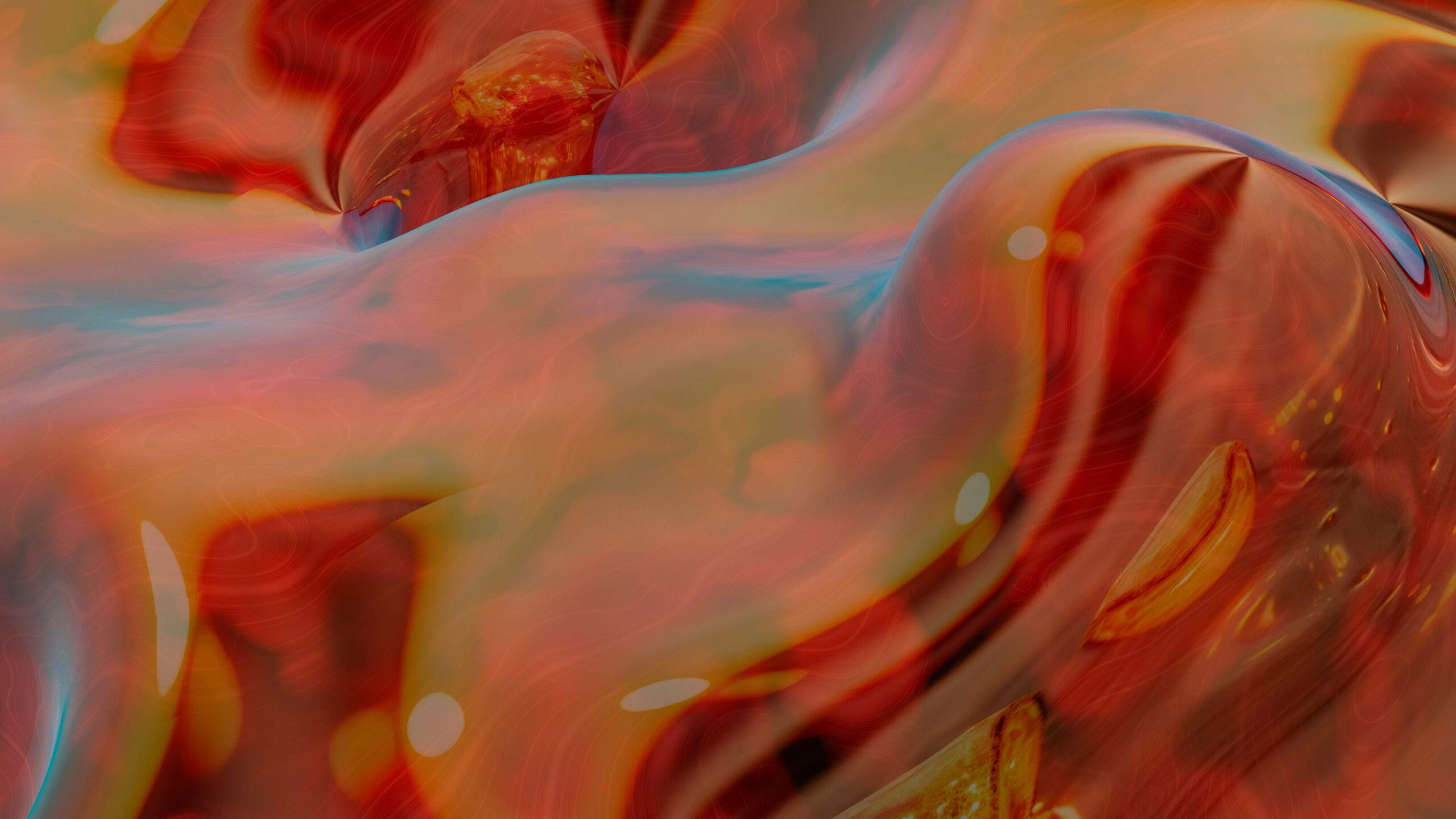
Improving User Experience
Fast and Smooth Navigation
Fast and smooth navigation is crucial for a positive user experience. PWAs should prioritize loading essential content quickly and smoothly transition between pages or sections. Optimizing network requests, limiting excessive JavaScript execution, and utilizing efficient caching strategies can help achieve fast and smooth navigation in your PWA, keeping users engaged and satisfied.
Implementing Smooth Animations and Transitions
Animations and transitions can enhance the overall user experience in your PWA by providing visual cues, feedback, and a sense of interactivity. By using CSS animations and transitions judiciously, you can create smooth and visually appealing effects that make your PWA feel more responsive and enjoyable to use.
Implementing Background Sync
Background sync allows your PWA to synchronize data in the background, even when the app is not actively being used or when the device is offline. This is particularly useful for applications that require real-time data synchronization or perform periodic updates. By implementing background sync, you can ensure that your PWA stays up-to-date and provides users with the latest information whenever they access it.
Personalization and Localization
Personalization and localization are vital for creating a user-centric experience in your PWA. By personalizing content based on user preferences, browsing history, or location, you can provide relevant and tailored experiences that resonate with your audience. Additionally, localizing your PWA to different languages and regions can help you reach a broader user base and increase engagement among international audiences.
Making Your Website Discoverable
Ensuring Cross-Browser Compatibility
To maximize the reach of your PWA, it is essential to ensure cross-browser compatibility. Test your PWA on different browsers and devices to ensure it works well across a wide range of platforms. Address any compatibility issues and utilize progressive enhancement techniques to provide a consistent experience on all supported browsers.
Implementing SEO Best Practices
Implementing SEO (Search Engine Optimization) best practices is crucial for making your PWA discoverable and improving its visibility in search engine results. Optimize your PWA’s metadata, URLs, headings, and content using relevant keywords to increase its relevancy and improve its ranking in search results. Additionally, ensure that your PWA follows web accessibility guidelines to make it more accessible to users with disabilities.
Optimizing for Social Media Sharing
Social media sharing can greatly increase the visibility and reach of your PWA. Implement social sharing buttons and meta tags to facilitate easy sharing of your PWA’s content on various social media platforms. Optimize the appearance and description of shared links to encourage click-throughs and engagement on social media channels, ultimately driving more traffic to your PWA.

Testing and Debugging PWAs
Using Lighthouse for Audit
Lighthouse is an open-source tool from Google that helps you assess the quality and performance of your PWA. It provides a comprehensive audit of your PWA, evaluating areas such as performance, accessibility, and best practices. Use Lighthouse to identify areas for improvement and address any issues that may impact the performance and user experience of your PWA.
Testing on Various Devices and Browsers
Testing your PWA on various devices and browsers is essential to ensure its compatibility and functionality across different platforms. Test on popular mobile devices, tablets, and desktops, as well as on different browser versions, screen sizes, and operating systems. Identify any inconsistencies or issues and make the necessary adjustments to provide a seamless user experience on all devices.
Monitoring and Debugging Service Workers
Service workers play a critical role in PWAs, and it is important to monitor and debug them effectively. Use browser developer tools to inspect service worker behavior, check for errors, and ensure that caching and offline capabilities are working as intended. Regularly monitor service worker performance, update them when necessary, and handle any errors or exceptions that may occur.
Ensuring Security
Implementing HTTPS
Implementing HTTPS (Hypertext Transfer Protocol Secure) is essential for ensuring the security and integrity of your PWA. HTTPS encrypts the communication between the user’s device and your server, protecting sensitive data and preventing malicious attacks. Obtain an SSL/TLS certificate and configure your server to serve your PWA over HTTPS for a secure and trustworthy user experience.
Conducting Regular Security Audits
Regular security audits are crucial for identifying vulnerabilities and ensuring the ongoing security of your PWA. Perform code reviews, penetration testing, and vulnerability scanning to detect any potential security risks. Address any identified issues promptly and keep your PWA up-to-date with the latest security patches and updates to mitigate the risk of security breaches.
Handling Sensitive Data Safely
If your PWA collects or processes sensitive user data, it is important to handle it securely. Implement encryption and industry-standard security practices to protect user data at rest and in transit. Minimize the collection and retention of sensitive data to reduce the risk of data breaches. Clearly communicate your data handling practices to users and obtain their explicit consent when necessary to ensure privacy and compliance with data protection regulations.
Updating and Maintaining PWAs
Implementing Versioning
Implementing versioning in your PWA allows you to manage updates and releases more effectively. By assigning version numbers to different iterations of your PWA, you can track changes, roll out updates gradually, and address any compatibility issues. Versioning also helps you communicate updates to users and facilitate their acceptance of new features or changes.
Using Continuous Integration and Deployment
Continuous integration and deployment (CI/CD) practices can streamline the process of updating and maintaining your PWA. With CI/CD, you can automate build processes, run tests, and deploy updates to production quickly and efficiently. This ensures that your PWA stays up-to-date, with minimal downtime and disruption for users.
Monitoring Performance and User Feedback
Monitoring the performance of your PWA and gathering user feedback is essential for maintaining its quality and user satisfaction. Utilize analytics tools to track key performance indicators such as page load times, bounce rates, and user engagement metrics. Actively collect user feedback through surveys, ratings, and reviews to gain insights into areas for improvement and prioritize updates accordingly.
Conclusion
Optimizing your website for progressive web apps and PWAs can greatly enhance the user experience, improve discoverability, and increase engagement. By understanding the key components of PWAs, optimizing website performance, ensuring installability and engagement, improving user experience, making your website discoverable, testing and debugging, ensuring security, and implementing effective maintenance strategies, you can create a successful and thriving PWA that delivers a native-like experience to your users. Embrace the opportunities that PWAs offer and unlock the full potential of your website.




