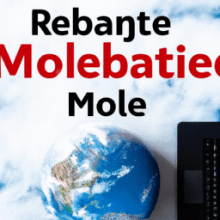How To Use Pinterest Shopping Ads For E-commerce Sales?
Pinterest Shopping Ads are a powerful tool for boosting e-commerce sales. With the rise of online shopping, it is essential for businesses to leverage platforms like Pinterest to reach potential customers. By showcasing your products on Pinterest in an engaging and visually appealing manner, you can attract the attention of users and drive them to make a purchase. In this article, we will guide you through the process of using Pinterest Shopping Ads effectively to maximize your e-commerce sales. So, let’s dive in and explore the exciting world of Pinterest Shopping Ads!
Choosing the Right Products for Pinterest Shopping Ads
Pinterest Shopping Ads are a great way to promote your e-commerce products and boost sales. However, to ensure maximum effectiveness, it’s important to select the right products to showcase.
Identifying popular products
To start, it’s essential to identify which products are popular among Pinterest users. One way to do this is by exploring the “Popular” section on Pinterest, where you can find trending products currently gaining traction. Additionally, you can utilize Pinterest Analytics to gain insights into which of your own products are most frequently saved and engaged with by users. Identifying these popular products can give you an idea of what to prioritize when creating your Shopping Ads.
Analyzing customer trends
Understanding customer trends is crucial when it comes to choosing the right products for your Pinterest Shopping Ads. Take the time to research what types of products are currently in demand and align with the interests and preferences of your target audience. You can utilize tools like Google Trends or Pinterest Trends to identify the latest trends and incorporate them into your product selection process. By staying up-to-date with customer trends, you can ensure that your Shopping Ads resonate with your audience and drive more conversions.
Selecting visually appealing products
Pinterest is known for its visually-driven platform, so selecting visually appealing products is key to capturing users’ attention and encouraging them to click on your Shopping Ads. Choose products that have high-quality images, as this will make them stand out and attract more clicks. Additionally, consider the overall aesthetic of your brand and ensure that the products you select align with your brand’s style and identity. By choosing visually appealing products, you increase the likelihood of users engaging with your ads and making a purchase.
Setting Up a Pinterest Business Account
Before you can start creating Pinterest Shopping Ads, you need to set up a Pinterest Business Account. There are two ways to do this:
Creating a new business account
If you don’t already have a Pinterest account, you can create a new business account specifically for your e-commerce store. Simply visit Pinterest’s Business page and follow the prompts to set up your account. You’ll need to provide some basic information about your business and agree to Pinterest’s terms and conditions.
Converting a personal account to a business account
If you already have a personal Pinterest account, you can easily convert it into a business account. This conversion allows you to access additional features specifically designed for businesses, such as Pinterest Analytics and the ability to create Shopping Ads. To convert your account, go to the Pinterest for Business website and follow the instructions for converting your personal account.
Verifying your website
Once you have set up your Pinterest Business Account, it’s important to verify your website. Verifying your website provides added trust and legitimacy to your Pinterest account and allows you to access features like claiming your website’s domain and accessing conversion tracking. To verify your website, you’ll need to follow the verification process outlined by Pinterest, which typically involves adding a meta tag or uploading an HTML file to your website’s root directory.

Creating a Catalog
To create Pinterest Shopping Ads, you’ll need to have a catalog of your products ready. Here’s how to get started:
Preparing product data
Before you can create a catalog, you need to gather and organize product data for each item you want to advertise. This may include information such as product titles, descriptions, prices, and images. Take the time to ensure that your product data is accurate and up-to-date, as this will directly impact the effectiveness of your Shopping Ads.
Setting up a data source
To create a catalog, you’ll need to set up a data source. This is where you will store and manage your product data for your Shopping Ads. Pinterest offers several options for setting up a data source, including manually uploading a CSV file or connecting directly to an e-commerce platform like Shopify or Magento. Choose the option that best suits your needs and follow the instructions provided by Pinterest to set up your data source.
Uploading a product feed
Once your data source is set up, you can start uploading your product feed to create your catalog. A product feed is a file that contains all the information and attributes for each of your products. This feed is what Pinterest uses to create your Shopping Ads. Make sure to follow Pinterest’s guidelines for formatting and optimizing your product feed to ensure the best results. Once your feed is uploaded, Pinterest will review it for compliance and accuracy before your catalog is created.
Creating Shopping Ads
With your catalog in place, it’s time to start creating your Pinterest Shopping Ads. Here’s what you need to do:
Creating a new shopping campaign
To create a shopping campaign, go to your Pinterest Business Account and navigate to the Ads Manager. From there, you can create a new campaign specifically for your Shopping Ads. Choose the “Shopping” objective to indicate that you want to promote your products and drive sales.
Defining campaign objectives
When creating your shopping campaign, it’s important to define clear objectives. This could include increasing website traffic, driving conversions, or boosting overall sales. By setting specific objectives, you can tailor your campaign to focus on the metrics that matter most to your e-commerce business.
Setting a target audience
To ensure that your Shopping Ads reach the right audience, you’ll need to define your target audience. Pinterest offers various targeting options, including demographic targeting, interest targeting, and retargeting. Consider the characteristics and preferences of your ideal customers when setting your audience parameters. This will help you maximize the effectiveness of your Shopping Ads and reach the most relevant users.

Optimizing Shopping Ads
Creating your Shopping Ads is just the first step. To drive the best results, it’s important to continually optimize your ads and make data-driven adjustments. Here’s how:
Setting budgets and bids
When optimizing your Shopping Ads, it’s crucial to set appropriate budgets and bids. Determine how much you are willing to allocate to your advertising campaigns and set daily or lifetime budgets accordingly. Additionally, consider bidding strategies that align with your campaign goals, such as manual bidding or automated bidding. Regularly monitor and adjust your budgets and bids based on performance to ensure optimal results.
Optimizing product groups
Product groups allow you to organize and group your products according to specific attributes and performance. By analyzing the performance of different product groups, you can optimize your ads for better results. Identify which product groups are driving the most conversions and allocate more budget and bids towards them. Conversely, consider adjusting or pausing underperforming product groups to maximize your return on investment.
Testing different ad formats
To optimize your Shopping Ads, don’t be afraid to experiment with different ad formats. Pinterest offers various ad formats, including static Pins, carousel ads, and video ads. Test different formats to see which ones resonate most with your audience and drive the highest engagement and conversions. By continually testing and iterating your ad formats, you can find the winning combination that delivers the best results for your e-commerce business.
Analyzing Performance
Understanding how your Pinterest Shopping Ads are performing is crucial for ongoing success. Here’s how you can analyze performance and make data-driven decisions:
Monitoring key metrics
Pinterest provides a range of metrics and analytics data to help you monitor the performance of your Shopping Ads. Keep an eye on key metrics such as impressions, clicks, click-through rates, and conversions. By regularly reviewing these metrics, you can identify trends, measure the effectiveness of your campaigns, and make adjustments as needed to optimize performance.
Analyzing customer engagement
In addition to monitoring metrics, it’s important to analyze customer engagement with your Shopping Ads. Pay attention to user actions such as saves, comments, and shares, as these indicate the level of interest and engagement your ads are generating. Use this data to gain insights into what is resonating with your audience and tailor your future ads to better capture their attention and drive engagement.
Identifying top-performing products
By analyzing the performance of individual products within your catalog, you can identify which ones are driving the most conversions and sales. Pinterest Analytics provides data on which products are generating the highest engagement and click-through rates. Use this information to optimize your product selection and allocate more resources towards promoting your top-performing products. This will help maximize your return on investment and drive more sales.

Retargeting Strategies
Retargeting campaigns can be a powerful tool to reengage potential customers who have previously interacted with your brand. Here’s how to set up effective retargeting campaigns on Pinterest:
Setting up retargeting campaigns
To set up a retargeting campaign on Pinterest, you’ll need to create custom audiences based on user actions such as saves, clicks, or purchases. By targeting these audiences, you can ensure that your ads are seen by users who have already shown an interest in your products. Utilize Pinterest’s audience creation tools and guidelines to set up retargeting campaigns that reach the most relevant users.
Creating custom audiences
To create custom audiences for your retargeting campaigns, you’ll need to install the Pinterest tag on your website. The tag allows you to track user actions and build audiences based on specific behaviors. For example, you can create an audience of users who have added items to their cart but did not complete the purchase. By segmenting your audiences based on their actions, you can create tailored ads that address their specific needs and encourage them to return and make a purchase.
Testing different ad creatives
When it comes to retargeting campaigns, it’s important to test different ad creatives to see what resonates most with your audience. Experiment with different images, ad copy, and call-to-action buttons to find the combination that drives the highest engagement and conversions. By continually testing and iterating your creatives, you can optimize your retargeting campaigns and maximize the chances of bringing back potential customers.
Captivating Visuals
Pinterest is a visual platform, so it’s essential to create captivating visuals that catch users’ attention and entice them to click on your Shopping Ads. Here are some tips for creating visually appealing content:
Choosing high-quality images
Selecting high-quality images is crucial for capturing users’ attention. Make sure your product images are clear, well-lit, and visually appealing. Consider hiring a professional photographer or investing in product photography equipment to ensure the best results. Additionally, consider using lifestyle images that showcase your products in real-life settings, as this can help users envision themselves using or owning the items.
Optimizing image descriptions
When uploading images for your Shopping Ads, take advantage of the image description field. Use this space to provide additional details about the product, highlight its features, and include relevant keywords. Optimizing your image descriptions not only helps search engines understand your content better but also provides users with valuable information that may increase their interest in the product.
Creating engaging video ads
Incorporating video ads into your Pinterest Shopping Ads strategy can help you stand out and capture users’ attention. Create short and visually captivating videos that showcase your products in action or demonstrate their benefits. Keep the videos concise and compelling, ensuring the message is clear even without sound, as many users scroll through Pinterest with their volume muted. By leveraging video ads, you can add an extra level of engagement to your Shopping Ads and increase the chances of conversions.
Promoting Collections and Gift Guides
Collections and gift guides are a great way to showcase your products and inspire users to make a purchase. Here’s how you can leverage these features on Pinterest:
Creating themed collections
Themed collections allow you to curate a selection of related products that align with a specific theme or aesthetic. This can range from seasonal collections to style guides or curated product bundles. By creating themed collections, you can present your products in a cohesive and inspiring way, making it easier for users to find and purchase the items that resonate with their style or needs.
Curating gift guides
Gift guides are particularly useful during the holiday season or for special occasions such as birthdays or anniversaries. Curate gift guides that feature your products and provide inspiration and ideas for different recipient types or interests. This not only helps users discover new products but also positions your brand as a go-to resource for thoughtful gift ideas. Promote your gift guides through Pinterest Shopping Ads to amplify their reach and increase the chances of conversions.
Utilizing Buyable Pins
Buyable Pins are a feature unique to Pinterest that allows users to make purchases directly from within the platform. By enabling Buyable Pins for your products, users can add items to their cart and complete the purchase without ever leaving Pinterest. This streamlined shopping experience increases convenience and can lead to higher conversion rates. Be sure to optimize your product data and enable Buyable Pins for your Shopping Ads to take advantage of this powerful feature and drive more sales.
Measuring and Improving ROI
To ensure that your Pinterest Shopping Ads are generating a positive return on investment (ROI), it’s important to track conversions, analyze attribution models, and optimize campaign performance. Here’s what you need to do:
Tracking conversions
To measure the effectiveness of your Pinterest Shopping Ads, you’ll need to track conversions. The Pinterest tag allows you to track various actions on your website, such as purchases, sign-ups, or add to cart events. Set up conversion tracking within Pinterest Ads Manager and define the actions you want to track as conversions. By monitoring conversions, you can understand which ads and campaigns are driving the most sales and adjust your strategy accordingly.
Analyzing attribution models
Pinterest offers different attribution models to help you understand which touchpoints contribute to a conversion. By analyzing attribution models, you can gain insights into the various stages of the customer journey and how your Pinterest Shopping Ads impact each stage. This knowledge can help you optimize your ad targeting and bidding strategies, ensuring that you allocate resources where they will have the most impact.
Optimizing campaign performance
Continually optimizing your campaign performance is essential for maximizing your ROI. Regularly review your ad and campaign metrics to identify areas for improvement. Experiment with different targeting options, adjust bids, and test new ad creatives to find the optimal combination that drives the best results. By staying proactive and making data-driven adjustments, you can optimize your Pinterest Shopping Ads and achieve a higher return on your advertising investment.
In conclusion, Pinterest Shopping Ads can be a powerful tool for boosting e-commerce sales. By choosing the right products, setting up your Pinterest Business Account, creating a catalog, and optimizing your ads, you can reach your target audience, drive engagement, and increase conversions. Remember to consistently analyze performance, experiment with different strategies, and leverage features like retargeting, captivating visuals, and themed collections to maximize the effectiveness of your Pinterest Shopping Ads and elevate your e-commerce sales.