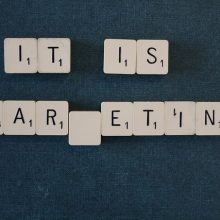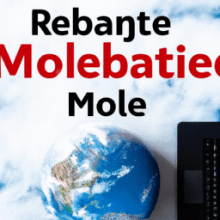What Are The Key Metrics To Track In Google Analytics?
Google Analytics provides valuable insights into the performance of your website, but knowing which metrics to focus on can be overwhelming. In this article, we will explore the key metrics that you should track in Google Analytics to gain a deeper understanding of your website’s success. By monitoring these metrics, you can optimize your website’s performance and make data-driven decisions to enhance user experience and achieve your business goals. So, let’s dive into the world of Google Analytics and uncover the metrics that matter most for your website’s success.
Traffic Metrics
In Google Analytics, traffic metrics provide valuable insights into the number of visitors to your website and their behavior. These metrics help you understand the overall performance of your website and the effectiveness of your marketing campaigns.
Sessions
Sessions refer to the number of individual visits to your website. A session starts when a user visits your site and ends after a period of inactivity or when the user closes the browser. By tracking sessions, you can understand how many times users interacted with your website, giving you a sense of its popularity and engagement.
Users
Users represent the unique individuals who visit your website. It is important to distinguish between sessions and users because one person can have multiple sessions. By tracking users, you can measure the size of your audience and identify trends in visitor behavior over time.
Pageviews
Pageviews indicate the total number of pages viewed by your website visitors. This metric helps you understand how engaging your content is and which pages are attracting the most attention. By analyzing pageviews, you can optimize your website’s layout and content to maximize user engagement.
Bounce Rate
Bounce rate measures the percentage of visitors who leave your website after viewing only one page. A high bounce rate can indicate that your website’s content or user experience needs improvement. By identifying pages with high bounce rates, you can make necessary changes to retain visitors and encourage further exploration of your site.
Average Session Duration
Average session duration calculates the average amount of time users spend on your website during a session. This metric helps you assess the level of user engagement and interest in your content. By monitoring average session duration, you can identify pages or sections of your website that are particularly engaging or areas that need improvement.
Acquisition Metrics
Acquisition metrics in Google Analytics provide valuable insights into how users find your website and where they come from.
Source/Medium
The source/medium metric shows the channels through which users arrived at your website. It tells you whether users found your site through search engines, social media platforms, referral websites, or other sources. This information helps you understand which channels are driving the most traffic and tailor your marketing strategies accordingly.
Referral Traffic
Referral traffic refers to visitors who arrive at your website through external links from other websites. By tracking referral traffic, you can identify which websites are driving the most visits and evaluate the effectiveness of your partnerships or content marketing efforts. This metric is crucial for assessing the impact of your backlink strategy.
Organic Search Traffic
Organic search traffic includes visitors who found your website through search engine queries without using paid advertisements. By analyzing organic search traffic, you can gain insights into your website’s search engine optimization (SEO) performance. You can identify which keywords are driving the most traffic and adjust your content and SEO strategies accordingly.
Direct Traffic
Direct traffic represents visitors who reached your website by directly typing your website’s URL into their browser or using bookmarks. This metric indicates the strength of your brand and the level of repeat visits. By monitoring direct traffic, you can assess the effectiveness of your offline marketing efforts and measure brand awareness.

Behavior Metrics
Behavior metrics in Google Analytics provide insights into how users interact with your website and their browsing patterns.
Behavior Flow
Behavior flow visualizes the path users take through your website, showing the sequence of pages they visit. This metric helps you understand user behavior, identify popular pages, and discover any trouble spots where users often drop off. By analyzing the behavior flow, you can optimize your website’s navigation and improve the overall user experience.
Site Content
The site content metric provides detailed information about the performance of your individual website pages. It shows metrics such as pageviews, average time on page, and bounce rate for each page. By analyzing site content metrics, you can identify the pages that attract the most traffic or have the highest engagement, allowing you to optimize your content strategy.
Site Speed
Site speed refers to the loading time of your website pages. A fast-loading website is crucial for providing a positive user experience and improving search engine rankings. By monitoring site speed metrics, you can identify any issues that may be affecting your website’s performance and take necessary steps to optimize speed.
Exit Pages
Exit pages indicate which pages users most commonly leave your website from. By tracking exit pages, you can identify potential issues or areas where users lose interest and exit your site. Understanding why users leave can help you make improvements to retain visitors and reduce user churn.
Conversion Metrics
Conversion metrics in Google Analytics provide insights into the effectiveness of your website in converting visitors into desired actions.
Goal Completions
Goal completions track the number of times visitors complete specific actions on your website, such as making a purchase, submitting a form, or signing up for a newsletter. By setting up goals and tracking goal completions, you can measure the success of your website in achieving its objectives and identify areas for improvement.
Ecommerce Conversion Rate
Ecommerce conversion rate calculates the percentage of website visitors who make a purchase. This metric is particularly relevant for online businesses. By tracking ecommerce conversion rate, you can evaluate the effectiveness of your online sales funnel and make adjustments to increase conversions.
Transaction Revenue
Transaction revenue measures the total revenue generated from transactions on your website. This metric helps you assess the financial performance of your online business. By tracking transaction revenue, you can identify trends in sales and assess the impact of marketing campaigns on revenue generation.
Abandoned Funnels
Abandoned funnels refer to the number of visitors who start a conversion process but do not complete it. By tracking abandoned funnels, you can identify potential issues or areas where visitors drop off and take steps to improve conversion rates. Understanding why visitors abandon the funnel can help you optimize your conversion process and reduce abandonment rates.

Mobile Metrics
Mobile metrics in Google Analytics provide insights into the performance and user experience of your website on mobile devices.
Mobile Traffic
Mobile traffic measures the number of visitors who accessed your website using mobile devices such as smartphones or tablets. With the increasing use of mobile devices, tracking mobile traffic is crucial for understanding your audience’s preferences and ensuring that your website is optimized for mobile usage.
Mobile Device Usage
Mobile device usage metrics provide detailed information about the types of devices visitors use to access your website, such as the specific models or operating systems. By analyzing mobile device usage, you can ensure that your website is compatible with the most commonly used devices and operating systems, providing a seamless user experience.
Mobile Conversion Rate
Mobile conversion rate tracks the percentage of mobile visitors who convert, such as making a purchase or completing a form. This metric helps you understand the effectiveness of your mobile user experience and identify any barriers to conversion. By optimizing your mobile website, you can improve the mobile conversion rate and increase mobile revenue.
Social Metrics
Social metrics in Google Analytics provide insights into the impact and engagement of your website on social media platforms.
Social Network Referrals
Social network referrals measure the number of website visitors who arrived through social media platforms. This metric helps you understand which social media channels are driving the most traffic to your website. By tracking social network referrals, you can assess the effectiveness of your social media strategy and identify opportunities for engagement and growth.
Social Actions
Social actions track the number of times visitors engage with your website’s content on social media, such as sharing a post or liking a page. By tracking social actions, you can measure the engagement and impact of your social media activities. This metric allows you to evaluate the effectiveness of your social media campaigns and adjust your content strategy accordingly.
Social Media Conversion Rate
Social media conversion rate calculates the percentage of visitors from social media platforms who convert, such as making a purchase or completing a form. By tracking social media conversion rate, you can assess the effectiveness of your social media strategy in driving conversions. This metric helps you identify the most effective social media channels for generating revenue or desired actions.

Audience Metrics
Audience metrics in Google Analytics provide insights into the characteristics and behavior of your website visitors.
Demographics
Demographics metrics provide information about the age, gender, and geographical location of your website visitors. By analyzing demographics data, you can better understand your target audience and tailor your marketing efforts accordingly. This metric helps you create more personalized and relevant content for your visitors.
Interests
Interests metrics in Google Analytics show the categories of topics that your website visitors are interested in. By understanding your visitors’ interests, you can create content that aligns with their preferences and engage them further. This metric can also be used to identify potential partnerships or target specific interest groups for advertising campaigns.
Frequency & Recency
Frequency and recency metrics track how often visitors return to your website and how recently they have visited. By analyzing these metrics, you can assess the loyalty of your visitors and measure the effectiveness of your marketing efforts in driving repeat visits. This insight can help you develop strategies to retain existing visitors and increase their engagement.
Segmentation
Segmentation allows you to divide your audience into specific groups based on various criteria, such as demographics, behavior, or engagement. By creating segments, you can analyze different aspects of your audience and personalize your marketing strategies. This metric enables you to deliver targeted messages and experiences to specific groups of visitors, increasing the effectiveness of your campaigns.
Campaign Metrics
Campaign metrics in Google Analytics help you track the performance and effectiveness of your marketing campaigns.
Campaign Tracking
Campaign tracking allows you to assign specific codes or parameters to your marketing campaigns, making it easier to track their performance in Google Analytics. By using campaign tracking, you can identify which campaigns are driving the most traffic and conversions, enabling you to optimize your marketing efforts and allocate resources effectively.
AdWords Performance
If you use Google AdWords for online advertising, AdWords performance metrics provide insights into the performance and effectiveness of your AdWords campaigns. These metrics help you measure the return on investment (ROI) of your advertising spend and optimize your ads to improve performance. By monitoring AdWords performance, you can make data-driven decisions to maximize the effectiveness of your advertising campaigns.
Site Search Metrics
Site search metrics in Google Analytics provide insights into how visitors use the search feature on your website.
Search Terms
Search terms metrics show the keywords or phrases visitors use when searching on your website. By analyzing search terms, you can understand what your visitors are looking for, identify popular topics, and discover any gaps in your content. This insight helps you optimize your website’s search functionality and create relevant content to meet your visitors’ needs.
Search Pages
Search pages metrics indicate the pages visitors land on after performing a search on your website. By tracking search pages, you can assess the effectiveness of your search results and ensure that visitors find the most relevant content. This insight allows you to improve the user experience by optimizing search result pages and providing relevant suggestions.
Search Exits
Search exits metrics show the percentage of visitors who leave your website after performing a search. By tracking search exits, you can identify potential issues with your search functionality or content and take steps to improve the user experience. Understanding why visitors exit after performing a search can help you optimize your website to retain visitors and encourage further exploration.
Event Tracking Metrics
Event tracking metrics in Google Analytics provide insights into user interactions with specific elements on your website.
Event Categories
Event categories track different types of interactions users have with specific elements on your website. Examples of event categories include button clicks, video plays, or form submissions. By tracking event categories, you can measure user engagement with different elements and assess the effectiveness of your website’s interactive features.
Event Actions
Event actions provide further details about the specific actions users take within an event category. For example, within the event category of button clicks, event actions can track which buttons were clicked, such as “add to cart” or “sign up.” By monitoring event actions, you can gain insights into user behavior and optimize your website’s interactive elements for better engagement.
Event Labels
Event labels provide additional context or information about specific events or user interactions. They help differentiate between similar events or actions within an event category. By using event labels, you can gather more detailed insights into user behavior and identify specific trends or patterns. This information can guide your optimization efforts and improve the overall user experience.
In conclusion, Google Analytics offers a wide range of key metrics that can provide valuable insights into the performance and effectiveness of your website. By tracking and analyzing these metrics, you can make data-driven decisions to optimize your website, improve user experience, and achieve your business objectives. Use these metrics as a guide to measure and assess the various aspects of your website’s performance, and leverage the insights gained to continually improve and grow your online presence.