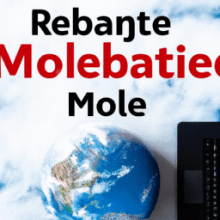How To Optimize Your Website For Mobile App Deep Linking?
Are you looking to optimize your website for mobile app deep linking? If so, you’re in the right place! In this article, we will explore the various strategies and techniques you can implement to ensure seamless and efficient deep linking between your website and mobile application. By following these tips, you can enhance user experience, drive app installations, and ultimately boost your overall online presence. So, let’s get started and unlock the full potential of deep linking for your business.

Understanding Mobile App Deep Linking
Definition of Mobile App Deep Linking
Mobile App Deep Linking refers to the practice of directing a user to a specific page or section within a mobile app, rather than the app’s homepage, when they click on a link. It allows seamless integration between a website and a mobile app, enhancing the user experience and increasing app engagement.
Deep links are URLs with unique identifiers that point to specific content within an app. When a user clicks on a deep link, it can open the corresponding app if it is installed on their device or direct them to the app store for installation. Deep linking enables a smooth transition from the mobile web to a specific screen or feature within the app.
Importance of Mobile App Deep Linking
Mobile app deep linking plays a crucial role in enhancing the user experience and driving app engagement. It allows users to seamlessly transition from a website to an app, ensuring a consistent and personalized experience across platforms. Deep linking also enables marketers to track user behavior and measure the success of their app campaigns. Additionally, it helps in driving app installs and increasing user retention by providing a frictionless onboarding process. Overall, mobile app deep linking is essential for maximizing the reach and effectiveness of a mobile app.
Benefits of Optimizing Website for Mobile App Deep Linking
Improved User Experience
By optimizing your website for mobile app deep linking, you can significantly improve the user experience. Instead of redirecting users to the app store or the app’s homepage, deep links can take them directly to the relevant content or page within the app. This eliminates the need for users to navigate through the app manually, saving time and effort. Whether it is accessing exclusive content, making a purchase, or interacting with specific features within the app, deep linking ensures a seamless and intuitive user journey.
Increased App Engagement
By incorporating mobile app deep linking into your website, you can boost app engagement. Deep links drive users directly to the app, encouraging them to explore the app’s functionalities and interact with the content. Whether it is reading articles, watching videos, or accessing personalized recommendations, deep linking facilitates a seamless flow and encourages users to spend more time within the app. This increased app engagement can lead to higher user retention and improved conversion rates.
Seamless User Journey from Website to App
Optimizing your website for mobile app deep linking enables a seamless and uninterrupted user journey from the website to the app. When a user clicks on a deep link, it can automatically detect whether the app is installed on their device. If the app is present, it opens the specific screen or content within the app. If the app is not installed, the deep link can redirect the user to the app store for installation. This cohesive experience ensures a smooth transition, enhancing user satisfaction and encouraging them to engage with the app.
Ensuring Compatibility with Mobile App Deep Linking Standards
Understanding URI Schemes
URI schemes are a fundamental aspect of mobile app deep linking. A Uniform Resource Identifier (URI) is a string of characters that identifies a resource. In deep linking, URI schemes are used to specify the app and the content or screen that the deep link should open.
Each app has a unique URI scheme associated with it, which is defined by the app developer. This scheme acts as the link between the website and the app. When implementing deep links, it is important to ensure that the URI scheme is correctly configured and that the deep links are structured according to the app’s URI scheme guidelines.
Implementing Universal Links
Universal Links are a feature introduced by Apple that allows deep links to be associated with a website’s domain. Instead of using custom URI schemes, Universal Links leverage standard HTTP or HTTPS URLs to deep link into an app. This enables a more seamless user experience, as the deep links can open the app directly without any redirection or confirmation prompts.
To implement Universal Links, you need to configure the necessary JSON files on your website’s server and follow Apple’s specifications. Along with the deep link URL, Universal Links also require a “apple-app-site-association” file that contains the app’s bundle identifier and the associated website domains.
Utilizing Android App Links
Similar to Universal Links, Android App Links provide a seamless way to deep link into an app from a website. Android App Links utilize verified website domains and Digital Asset Links files to establish the connection between the website and the app.
To implement Android App Links, you need to associate your website and app using a Digital Asset Links JSON file. This file contains the details of the website’s domain and the app’s package name, allowing Android devices to handle deep links seamlessly. By utilizing Android App Links, you can enhance the user experience for Android users and ensure compatibility with modern deep linking standards.
Implementing Mobile App Banner Promotions
Creating Attractive Banners
Mobile app banner promotions are an effective way to drive app installs and increase app engagement. When designing banners, it is crucial to create visually appealing and attention-grabbing designs. Use vibrant colors, compelling imagery, and clear messaging to captivate users and encourage them to click on the banner.
Consider the branding elements of your app and website and incorporate them into the banner design to create a cohesive visual experience. Optimize the banner for different screen sizes and orientations to ensure a consistent and appealing look across various devices. Additionally, include relevant app screenshots or previews to give users a glimpse of what they can expect from the app.
Optimizing Banner Placement
The placement of mobile app banners plays a crucial role in maximizing their effectiveness. Strategic placement ensures high visibility and increases the chances of users noticing and clicking on the banners.
Consider placing banners in prominent positions on your website, such as the homepage, header, or footer. These areas usually attract the most user attention and are ideal for showcasing app promotions. Additionally, consider placing banners on relevant pages or blog posts that align with the app’s content or features. By targeting users who are already interested in similar content, you can increase the conversion rate of banner clicks to app installs.
Adding Call-to-Action Buttons
To encourage users to take action and click on mobile app banners, it is essential to incorporate clear and enticing call-to-action (CTA) buttons. CTAs provide users with a specific direction, guiding them towards the desired behavior.
Use clear and concise language in your CTAs, such as “Download Now,” “Install the App,” or “Open in the App.” Make sure the CTA stands out visually by using contrasting colors and placing it strategically on the banner. Additionally, consider adding urgency or incentives to the CTAs, such as limited-time offers or exclusive content, to further motivate users to click and install the app.

Optimizing Deep Links for Search Engine Indexing
Creating Descriptive Link Text
To optimize deep links for search engine indexing, it is important to create descriptive and relevant link text. Search engines rely on anchor text to understand the context and relevance of a link. By using specific keywords and descriptive phrases in the link text, you can improve the chances of your deep links appearing in search engine results.
When creating link text, consider the user’s perspective and the content they are expecting to find. Use concise and informative phrases that accurately represent the destination page within the app. Avoid generic or ambiguous link text, as it may confuse both search engines and users.
Utilizing HTML Meta Tags
HTML meta tags play a significant role in search engine optimization (SEO) and can also enhance the indexing of deep links. Meta tags provide additional information about a web page’s content, helping search engines understand its purpose and relevance.
Include relevant meta tags in the HTML of the web page that contains the deep link. Use the “description” meta tag to provide a concise and compelling summary of the content within the app. Additionally, utilize meta tags such as “keywords” and “author” to further optimize the visibility and indexing of the deep links.
Sitemap Submission
Submitting a sitemap to search engines is another effective way to ensure that your deep links are indexed and ranked appropriately. A sitemap is a file that lists all the pages on your website, including the deep link URLs. By submitting the sitemap to search engines, you are providing them with a comprehensive overview of your website’s structure and content.
Include the deep link URLs in the sitemap, ensuring they are correctly formatted and accessible to search engine crawlers. Regularly update and resubmit the sitemap whenever new deep links are added or existing ones are modified. This practice helps search engines discover and index the deep links, increasing their visibility in search engine results.
Tracking and Analyzing Deep Link Performance
Setting Up Conversion Tracking
Tracking the performance of deep links is essential to measure the success of your mobile app campaigns and identify areas for improvement. To effectively track deep link performance, it is necessary to set up conversion tracking.
Integrate conversion tracking tools into your mobile app and website to capture data on app installs, in-app actions, and user engagement. This data will help you measure the impact of your deep links, identify the sources of app installs, and determine the conversions driven by specific deep links. By analyzing this information, you can optimize your deep linking strategy and allocate resources to the most effective channels and campaigns.
Utilizing Mobile App Analytics Tools
Mobile app analytics tools provide valuable insights into user behavior, engagement, and retention. By using these tools, you can track and analyze various metrics related to deep link performance.
Monitor metrics such as app installs, app opens, session duration, screen flow, and in-app actions to understand how users interact with the app after clicking on a deep link. Identify any drop-off points or bottlenecks in the user journey and take steps to optimize the app’s onboarding process or user interface. Mobile app analytics tools also provide demographic and geographic data, allowing you to segment your user base and tailor your deep linking strategies to specific user groups.
Analyzing User Behavior
Deep link performance analysis should not focus solely on quantitative metrics. It is equally important to analyze user behavior and understand the qualitative aspects of their interaction with the app.
Collect user feedback through surveys, ratings, and reviews to gain insights into their preferences, pain points, and satisfaction levels. Analyze user behavior within the app, such as the frequency of interactions, content consumption patterns, and social sharing. This qualitative analysis can help you identify opportunities for improvement, develop personalized experiences, and refine your deep linking strategies.

Handling Dead-end Deep Links
Redirecting Users to Relevant Content
When users encounter dead-end deep links, where the corresponding app or content is not available, it is crucial to provide alternative options to keep them engaged. Instead of displaying an error message or leaving the user stranded, redirect them to relevant content within the website or offer alternative app recommendations.
Implement intelligent redirection algorithms that analyze the user’s context and preferences to determine the most suitable redirection. For example, if the deep link was related to a specific product, redirect the user to the product category page or a similar product that may interest them. By keeping users engaged and providing them with relevant alternatives, you can mitigate the negative impact of dead-end deep links and retain their interest.
Providing Alternative App Recommendations
When a deep link cannot be fulfilled due to the unavailability of the app, it is essential to provide alternative app recommendations to the user. Display a list of related or recommended apps that align with the content or features they were expecting to access.
Consider leveraging app store APIs to fetch relevant apps based on keywords, categories, or user preferences. Present the recommended apps in a visually appealing and user-friendly manner, showcasing their key features and benefits. By offering alternative app recommendations, you can maintain the user’s interest, increase the chances of app installs, and potentially drive engagement with other related apps.
Improving Error Handling
Error handling is a critical aspect of managing dead-end deep links effectively. Instead of displaying generic error messages, strive to provide clear and informative notifications that guide users towards alternative actions or options.
Use descriptive error messages that explain why the deep link cannot be fulfilled and offer guidance on what the user can do next. Provide links or buttons that redirect the user to relevant content within the website or offer the option to install the app if it is not already installed. By improving error handling, you can enhance the user experience and minimize frustration when encountering dead-end deep links.
Optimizing Website Content for App Engagement
Encouraging App Installation
Optimizing your website’s content to encourage app installation is crucial for driving app engagement. Clearly highlight the benefits and features of your app on prominent sections of your website, such as the homepage or landing pages.
Include enticing visuals, concise descriptions, and compelling CTAs to encourage users to install the app. Consider offering incentives, such as exclusive content, discounts, or rewards, for app users. Additionally, provide links or badges to directly download the app from app stores and ensure that the installation process is seamless and user-friendly.
Promoting App Features
To increase app engagement, promote your app’s unique features and functionalities on your website. Create dedicated pages or sections that highlight specific app features and their benefits to the users.
Use visuals, videos, and detailed descriptions to effectively showcase the app’s capabilities. Provide real-life examples or testimonials to demonstrate how users can benefit from using the app. Consider integrating user-generated content or social proof to further enhance the credibility and appeal of the app’s features. By promoting app features, you can create a compelling value proposition and attract users to engage with specific aspects of your app.
Encouraging In-App Actions
Optimize your website to encourage users to take relevant actions within the app. Identify key in-app actions that drive user engagement and align them with corresponding CTAs on your website.
For example, if you have an e-commerce app, encourage users to browse products on your website and seamlessly transition to the app for making purchases. Place “View in App” buttons alongside product listings or search results to facilitate the transition. By providing clear instructions and opportunities for in-app actions, you can drive app engagement, increase conversion rates, and create a cohesive multi-platform experience for your users.
Implementing App-to-Web Deep Links
Facilitating App-to-Web Journey
App-to-web deep links enable users to seamlessly transition from the app to the website, creating a cohesive cross-platform experience. By implementing app-to-web deep links, you can direct users to specific pages or content on your website related to the app’s functionalities or features.
Identify relevant touchpoints within your app where users may benefit from accessing additional information or interacting with specific website content. Create deep links that open the corresponding pages on your website, ensuring a smooth transition. This enables users to explore further information, make informed decisions, and potentially drive conversion or engagement within the app-to-web journey.
Implementing Handover Protocols
When users transition from an app to the website through deep links, it is essential to maintain a seamless handover between the platforms. Implement handover protocols that preserve contextual information and provide a consistent experience across devices.
Utilize technologies such as session persistence or passing parameters through URL queries to pass relevant data from the app to the website. This allows the website to present personalized content or pre-fill forms based on the user’s history or preferences within the app. By implementing effective handover protocols, you can enhance the user experience and streamline the transition between the app and the website.
Enabling Seamless Cross-Platform Experience
Optimizing the app-to-web deep linking experience plays a crucial role in enabling a seamless cross-platform experience. Ensure that the design and layout of your website are mobile-friendly and responsive, providing an optimal viewing and navigation experience for users transitioning from the app.
Maintain consistency in branding, visual elements, and user interface patterns between the app and the website. This provides a familiar and cohesive experience for users, reinforcing their connection to your brand. By enabling a seamless cross-platform experience, you can enhance user satisfaction, increase engagement, and establish a strong presence across multiple channels.
Regular Testing and Optimization
Conducting Deep Link Testing
Regular testing is essential to ensure the effectiveness and functionality of deep links. Test deep links across various devices, operating systems, and app versions to identify any inconsistencies or issues.
Perform functional testing to ensure that the deep links correctly navigate to the intended content or screen within the app. Test different scenarios, such as when the app is installed, not installed, or already open, to cover all possible user journeys. Additionally, test deep links from different sources, such as email, social media, or search results, to ensure compatibility and usability.
Continuous Performance Monitoring
Monitor the performance of your deep links continuously to identify any anomalies, changes in user behavior, or opportunities for optimization. Track key metrics such as click-through rates, app installs, app opens, and conversion rates to assess the success of your deep linking strategy.
Use analytics tools and conversion tracking to gain insights into user behavior, engagement, and conversion patterns. Analyze the data regularly to identify trends, patterns, and areas for improvement. By continuously monitoring the performance of your deep links, you can adapt your strategy, refine your tactics, and maximize the efficiency of your app promotion efforts.
Iterative Optimization
Deep linking is an evolving practice, and it is essential to constantly optimize and refine your approach. Based on the insights gained from testing and performance monitoring, identify areas where your deep linking strategy can be improved.
Optimize your website content, banner placements, call-to-action buttons, or deep link structures to enhance user engagement and conversion rates. Experiment with different messaging, imagery, or placement strategies to determine what resonates best with your target audience. Continuously iterate and refine your deep linking tactics to adapt to changing user preferences, technological advancements, and industry trends.
By embracing an iterative optimization approach, you can stay ahead of the competition, deliver exceptional user experiences, and maximize the potential of mobile app deep linking.
In conclusion, optimizing your website for mobile app deep linking is crucial for enhancing user experience, increasing app engagement, and driving conversions. By understanding the concept of mobile app deep linking, ensuring compatibility with deep linking standards, implementing engaging app promotions, optimizing deep links for search engine indexing, tracking and analyzing performance, handling dead-end deep links effectively, optimizing website content for app engagement, implementing app-to-web deep links, and continuously testing and optimizing, you can unlock the full potential of mobile app deep linking and create a seamless and cohesive multi-platform experience for your users.