How To Create A Successful Snapchat Geofilter For Event Marketing?
Are you looking to enhance your event marketing strategies? Look no further! This article will guide you through the process of creating a successful Snapchat geofilter specifically tailored for event marketing. By utilizing this popular social media platform, you can easily engage with your target audience in a unique and interactive way. So, buckle up and get ready to create an unforgettable experience for your event attendees through the world of Snapchat geofilters!
Understanding Snapchat Geofilters
What are Snapchat geofilters?
Snapchat geofilters are location-based overlays that users can apply to their photos and videos on the Snapchat app. They are a fun way to add unique and personalized elements to content while also showcasing the specific location or event. Geofilters can range from simple designs with event names to more elaborate graphics and stickers. They are a popular feature for event marketing because they help promote events, engage attendees, and increase brand awareness.
Benefits of using Snapchat geofilters for event marketing
Using Snapchat geofilters for event marketing can provide several benefits. First and foremost, they create a sense of exclusivity and excitement around the event. By offering a special geofilter that is only available to event attendees, you can make them feel like they are part of an exclusive community. This can lead to increased engagement and social sharing, as attendees are encouraged to share their experiences using the geofilter.
Geofilters also serve as a form of free advertising for your event. When attendees use the geofilter and share their content on Snapchat, their friends and followers will see it. This can help generate buzz and interest in your event, potentially attracting more attendees. Additionally, geofilters offer a unique way to showcase your event’s branding and theme, helping to reinforce your event’s identity and message.
Designing Your Geofilter
Define your event concept
Before designing your geofilter, it’s important to clearly define your event concept. Consider the theme, purpose, and target audience of your event. Understanding these elements will help guide your design choices and ensure that your geofilter aligns with the overall event branding.
Keep it simple and clear
When designing your geofilter, it’s best to keep it simple and clear. Remember that Snapchat users only have a few seconds to view and apply the geofilter to their content, so it’s important that the design is easily recognizable and legible. Avoid cluttering the geofilter with too many elements or excessive text.
Use contrasting colors
To ensure visibility and legibility, use contrasting colors in your geofilter design. Choose colors that stand out against the background and make sure that the text and graphic elements are easily readable. This will help your geofilter grab attention and make an impact on Snapchat users.
Ensure visibility and legibility
Visibility and legibility are key factors in creating an effective geofilter. Make sure that your design elements are not too small or intricate, as they may be difficult to see on mobile screens. Test your geofilter on different devices and screens to ensure that it looks clear and engaging.
Follow Snapchat guidelines and specifications
Snapchat has specific guidelines and specifications for geofilters, so it’s important to follow them when creating your design. Be sure to familiarize yourself with the requirements regarding file formats, dimensions, file size, and transparency. By adhering to these guidelines, you can ensure that your geofilter will be accepted and displayed correctly on Snapchat.

Creating Your Geofilter
Choose the right design software
To create your geofilter design, you’ll need access to design software that supports the required file formats and specifications. Adobe Photoshop or Illustrator are popular options, but there are also free alternatives like Canva or Pixlr that can be used. Choose a software that you are comfortable with and that allows you to create high-quality designs.
Design your geofilter
Once you have chosen your design software, it’s time to create your geofilter. Start by importing the appropriate template provided by Snapchat, which will help you align your design with the required dimensions. From there, let your creativity flow and design a geofilter that is visually appealing and representative of your event branding.
Add creativity but stay on brand
While it’s important to add creativity and uniqueness to your geofilter design, it’s also crucial to stay on brand. Ensure that your geofilter aligns with your event’s visual identity, including colors, fonts, and logo if applicable. This will help reinforce your event’s branding and make your geofilter easily recognizable.
Consider event location and theme
When designing your geofilter, consider the event location and theme. Incorporate elements that represent the venue or landmarks associated with the event location. Additionally, consider the theme of your event and include design elements that reflect it. This will make your geofilter more relevant and engaging for attendees.
Make your geofilter appealing to Snapchat users
To make your geofilter appealing to Snapchat users, take into account their preferences and interests. Consider incorporating popular trends or visual elements that resonate with the Snapchat demographic. By creating a geofilter that is visually appealing and aligns with the interests of Snapchat users, you can increase engagement and usage.
Setting Up Your Geofilter on Snapchat
Access the on-demand geofilter page
To set up your geofilter on Snapchat, start by accessing the on-demand geofilter page on the Snapchat website. This is where you can create and submit your geofilter for review. Make sure to review the guidelines and terms before proceeding to ensure that your geofilter meets all the requirements.
Choose your event location
On the on-demand geofilter page, choose the location for your geofilter. You can select a specific venue or area where you want your geofilter to be available. This is an important step, as it determines who will be able to access and use your geofilter during the event.
Select the duration and dates
Next, select the duration and dates for your geofilter. Decide how long you want your geofilter to be active during the event. Keep in mind the duration of the event and any pre or post-event activities that you want to include. It’s also important to consider the optimal timing for your geofilter to maximize its impact and reach.
Set your geofencing area
Set your geofencing area, which defines the geographic boundaries within which your geofilter will be available. This can be as broad as an entire city or as specific as a particular venue. Consider the size and location of your event when determining the geofencing area. Make sure it encompasses the areas where your target audience is likely to be present.
Review and submit your geofilter
Before submitting your geofilter, review it carefully to ensure that it meets all the guidelines and specifications. Check for any errors, such as misspellings or distorted elements. Once you are satisfied with the design and settings, submit your geofilter for review. Snapchat will review your submission to ensure it complies with their guidelines, and if approved, it will be activated during the scheduled time.
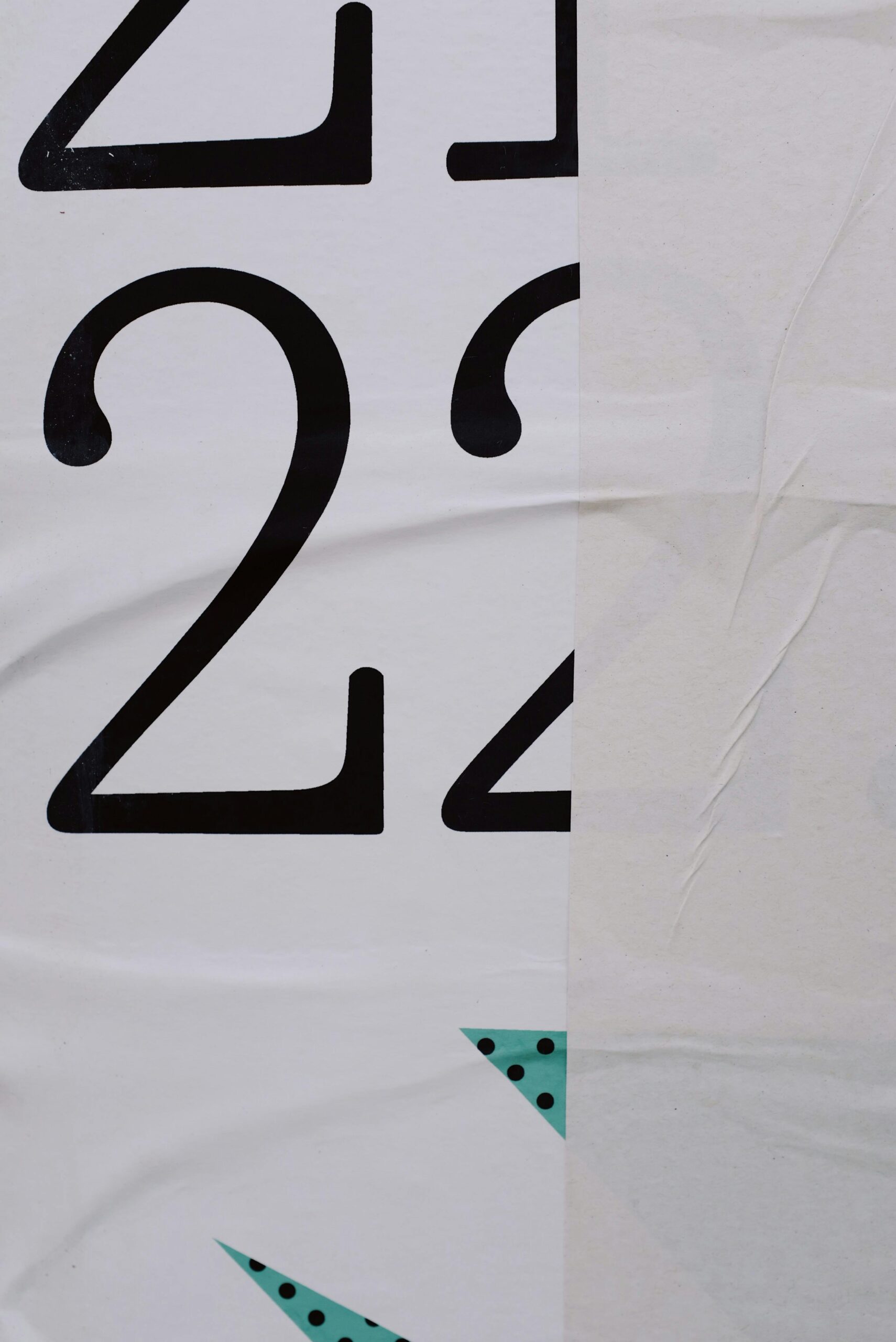
Promoting Your Geofilter
Share details with event attendees
To promote your geofilter, start by sharing the details with event attendees. Include information about the geofilter in your event invitations, RSVP confirmations, or event announcements. It’s important to let attendees know about the geofilter and how they can access and use it during the event. This will help create anticipation and encourage them to participate and share their experiences.
Utilize social media platforms
Utilize social media platforms to promote your geofilter to a wider audience. Share posts and updates about the geofilter on your event’s social media accounts. Encourage followers to use the geofilter and share their content with relevant hashtags and mentions. This will help increase awareness and engagement among both attendees and non-attendees.
Collaborate with influencers
Collaborate with influencers or individuals who have a significant following on Snapchat or other social media platforms. Partnering with influencers can help amplify your geofilter’s reach and exposure. They can create and share content using your geofilter, reaching their audience and potentially attracting new users to your event.
Encourage user-generated content
Encourage attendees to create and share user-generated content using your geofilter. This can include photos, videos, or stories that incorporate the geofilter and highlight their event experiences. Create contests or incentives for attendees who share the best content or use the geofilter creatively. This will not only increase engagement but also generate valuable content that can be used for future marketing efforts.
Measuring Geofilter Performance
Track Snapchat data and metrics
To measure the performance of your geofilter, track Snapchat data and metrics provided by the app. Snapchat offers analytics tools that provide insights into the usage, views, and engagement of your geofilter. Monitor metrics such as total usage, views per use, swipe-up rate, and audience demographics. This data will help you understand the impact and reach of your geofilter.
Analyze geofilter usage and views
Analyze the geofilter usage and views to determine its effectiveness. Compare the number of times the geofilter was used to the total number of attendees or potential users. This will give you an idea of the adoption rate and popularity of your geofilter. Additionally, analyze the views per use to understand how many people were exposed to your geofilter through shared content.
Evaluate user engagement and interactions
Evaluate user engagement and interactions with your geofilter. Look for patterns or trends in how users interacted with the geofilter, such as the duration of use or creative variations. This will provide insights into user preferences and behavior. Additionally, monitor user comments, messages, or mentions related to your geofilter to gather feedback and sentiment.
Measure impact on event attendance and brand awareness
Measure the impact of your geofilter on event attendance and brand awareness. Track the number of attendees who mentioned or shared the geofilter in their event-related content. Additionally, monitor any increase in brand mentions or social media followers during or after the event. These indicators can help gauge the effectiveness of your geofilter in driving event participation and brand recognition.

Optimizing and Iterating
Gather feedback and suggestions
Gather feedback and suggestions from event attendees and users who interacted with your geofilter. Encourage them to share their thoughts and experiences using the geofilter. This feedback can provide valuable insights into what worked well and areas for improvement. Consider conducting surveys or polls to gather more structured feedback.
Monitor user reactions and comments
Monitor user reactions and comments on social media platforms or Snapchat Stories that feature your geofilter. Look for positive feedback, mentions of enjoyment, or suggestions for improvement. Address any concerns or issues that arise promptly. Engaging with users and showing that you value their input will help foster a positive relationship and encourage future usage.
Make adjustments for future geofilters
Based on the feedback and insights gathered, make adjustments and improvements for future geofilters. Consider user preferences, design trends, and any recurring suggestions. This will help ensure that your geofilters continue to evolve and resonate with your target audience. Regularly updating and iterating on your geofilter designs will help keep them fresh and engaging.
Experiment with different geofilter designs
Don’t be afraid to experiment with different geofilter designs. Test out different styles, colors, and graphic elements to see what resonates best with your audience. Consider creating variations of your geofilter for different events or occasions. By continuously trying new designs and concepts, you can discover what works best for your brand and event marketing goals.
Case Studies: Successful Geofilters for Event Marketing
Event A: Geofilter strategy and results
At Event A, the organizers created a geofilter that incorporated the event’s logo and theme colors. They encouraged attendees to use the geofilter and share their experiences on Snapchat. The geofilter gained traction quickly, with over 1,000 uses during the event. Attendees enjoyed the exclusivity of the geofilter and felt more connected to the event community. The geofilter also generated significant social media buzz, attracting non-attendees to learn more about the event.
Event B: Geofilter strategy and results
Event B took a different approach and collaborated with a popular influencer on Snapchat. The influencer created a unique geofilter design that appealed to their audience. By promoting the geofilter to their followers, the influencer generated a high level of engagement and usage. The geofilter was used over 2,000 times during the event period, reaching a wide audience and increasing brand awareness for Event B.
Event C: Geofilter strategy and results
Event C focused on user-generated content and encouraged attendees to create and share their own geofilter designs. They organized a contest and rewarded the attendees with the most creative and unique designs. This strategy not only increased engagement but also generated a wealth of user-generated content that could be repurposed for future marketing efforts. The geofilter received over 3,000 uses during the event, showcasing the creativity and enthusiasm of the attendees.
Best Practices for Snapchat Geofilter Success
Plan and design in advance
To ensure a successful Snapchat geofilter for event marketing, plan and design in advance. Give yourself enough time to brainstorm ideas, create designs, and review them. Starting early will also allow you to incorporate any feedback or adjustments before submitting your geofilter for review.
Align with event objectives and audience
Always align your geofilter design with your event objectives and target audience. Understanding your audience’s preferences and interests will help you create a geofilter that resonates with them and encourages usage. Additionally, consider how your geofilter can contribute to achieving your event’s goals, such as increasing attendance or brand awareness.
Consider event size and budget
When creating a Snapchat geofilter for event marketing, consider the size of your event and available budget. Larger events with a wider reach may require a more extensive geofencing area, which could impact the cost. Plan your geofilter strategy accordingly to ensure that it aligns with your budget and event scale.
Utilize event branding and themes
Make the most of your event branding and themes when designing your geofilter. Incorporate your event’s logo, colors, and any relevant visual elements to create a cohesive branding experience. This will reinforce your event’s identity and create a consistent attendee experience.
Stay up to date with Snapchat trends and updates
Snapchat is continually evolving, so it’s essential to stay up to date with its trends and updates. Keep an eye on new features, design trends, or guidelines provided by Snapchat. This will help you stay relevant and ensure that your geofilters are optimized for the best user experience.
Conclusion
In conclusion, creating a successful Snapchat geofilter for event marketing involves careful planning, creative design, and strategic promotion. Understanding the benefits and potential impact of geofilters can help you leverage this powerful tool to enhance your event’s visibility and engage attendees. By following best practices, measuring performance, and continuously optimizing your geofilters, you can create memorable experiences and increase brand awareness through Snapchat. Remember, a well-designed and thoughtfully executed geofilter can make your event stand out and leave a lasting impression on attendees and online audiences alike.




