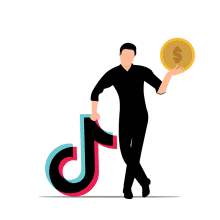Mastering Video Transitions: Tips And Techniques
Hey there! Are you interested in learning more about mastering video transitions? Well, you’re in luck because this article is going to give you all the tips and techniques you need to take your video editing skills to the next level. Whether you’re a beginner looking to add some polish to your videos, or an experienced editor wanting to explore new creative possibilities, this article will have something for you. So, get ready to dive into the world of video transitions and find out how to make your videos truly stand out.
In this article, you’ll find a comprehensive guide to mastering video transitions. We’ll cover everything from the basics of what a transition is, to more advanced techniques that will help you create seamless and eye-catching transitions in your videos. You’ll learn about different types of transitions, when and how to use them effectively, and tricks for making your transitions smooth and visually pleasing. Whether you’re editing videos for social media, YouTube, or professional projects, this article will equip you with the knowledge and skills to elevate the quality of your videos. Get ready to become an expert in video transitions and take your editing game to new heights!
Understanding Video Transitions
Video transitions are essential tools used in video editing to create smooth and seamless transitions between two or more video clips. They help to enhance the flow and continuity of a video, ensuring that the audience remains engaged and captivated throughout the viewing experience. By transitioning from one shot to another, video transitions provide a visual cue that the scene is changing or progressing to the next moment, helping to convey a story or message effectively.
What are video transitions?
Video transitions are visual effects or techniques applied between video clips to facilitate a smooth transition from one scene to another. They can be simple or complex, depending on the desired effect or the story being told. The primary purpose of video transitions is to create a smooth flow and eliminate any abrupt or jarring cuts between scenes.
Importance of video transitions
Video transitions play a crucial role in video editing, as they have a significant impact on the overall quality and professionalism of the final product. They help to maintain the viewer’s interest and attention by creating a visually appealing and engaging experience.
Video transitions also aid in storytelling. By using transitions effectively, video editors can guide the audience through the narrative, ensuring that each scene connects seamlessly to the next. They can set the mood, establish timelines, and create artistic effects, all of which contribute to shaping the viewer’s emotional response and comprehension of the video.
Furthermore, video transitions can be used to emphasize key moments, create anticipation, or convey specific messages or themes. By selecting the right transition for each scene, video editors can enhance the overall impact of the content and create a more compelling and immersive experience for the audience.
Types of Video Transitions
Video transitions are available in various forms, each serving a specific purpose and creating a distinct visual effect. Here are some of the most commonly used types of video transitions:
Cut
The cut is the simplest and most straightforward type of video transition. It involves an instant switch from one shot to another, creating a sharp break in the visual continuity. Cuts are commonly used in fast-paced videos, where quick transitions are desired to maintain a high-energy feel or convey a sense of urgency.
Fade
Fades are gradual transitions between shots. They involve a gradual decrease or increase in the visibility of one shot while the new shot progressively emerges or disappears. Fades can be used to indicate a change in time, location, or mood. They can create a smooth and gentle transition, adding a touch of elegance to the video.
Dissolve
Dissolves are similar to fades but with a slight difference. Instead of one shot gradually fading in while the other fades out, both shots are partially visible at the same time. Dissolves often create a dreamy or nostalgic effect and are commonly used in establishing shots, indicating a passage of time or flashback sequences.
Wipe
Wipes provide a more dynamic and noticeable transition. They involve one shot “wiping” across the screen to reveal the next shot underneath. Wipes can have various shapes and directions, such as vertical, horizontal, diagonal, or even circular. They are often used in action-packed or fast-paced videos to create excitement or emphasize a change in location or perspective.
Zoom
Zooming transitions involve changing the scale or size of the shot during the transition. This can be done by either zooming in or out on the current shot or by seamlessly transitioning from a wide-angle shot to a close-up shot. Zoom transitions can add emphasis to specific details or help create a sense of intimacy or intensity.
Swipe
Swipe transitions involve one shot sliding off the screen to reveal the next shot. Like wipes, swipes can have various directions and shapes, such as left to right, right to left, or even diagonal. They are commonly used to create dynamic and visually appealing transitions, particularly in videos that want to showcase movement or energetic content.
Slide
Slide transitions involve one shot smoothly sliding to the side to make way for the next shot. This type of transition is often used to create a subtle and elegant change from one scene to another. Slides can be horizontal, vertical, or diagonal, depending on the desired effect or composition of the shots.
Choosing the Right Transition
While there are numerous types of video transitions available, it is important to choose the right transition that complements the content and enhances the overall viewing experience. Here are some factors to consider when selecting the appropriate transition for your video:
Considering the mood and theme
The transition you choose should align with the mood and tone of your video. For example, if you are creating a light-hearted and comedic video, you may opt for playful transitions like wipes or swipes to match the energetic and fun atmosphere. On the other hand, if your video has a serious or dramatic theme, using fades or cuts can help maintain the desired intensity and emotional impact.
Matching the transition to the content
Consider the content of the shots you are transitioning between and choose a transition that complements or enhances the visual elements or narrative. For example, if you are transitioning between two shots of nature scenery, a gentle fade or dissolve can create a smooth and seamless connection. Conversely, if your video contains fast-paced action sequences, a quick cut or wipe can enhance the excitement and maintain the energy levels.
Creating Smooth Transitions
Creating smooth transitions is key to maintaining the flow and visual appeal of your video. Here are some techniques to ensure seamless transitions:
Seamless blending
To create a smooth transition, the shots being transitioned should have some visual continuity. This means that elements like color, lighting, composition, and movement should be consistent or complementary between the two shots. By ensuring that the shots have similar attributes, the transition will appear seamless and natural.
Timing and rhythm
The timing and rhythm of a transition can greatly impact its effectiveness. Experiment with the duration and speed of the transition to find the right balance for your video. For example, a longer fade or dissolve can create a more leisurely pace, while a quick cut or swipe can maintain a high-energy feel. Consider the beat or rhythm of your video and use transitions that align with the desired pace or mood.
Advanced Transition Techniques
For more advanced and creative video transitions, consider exploring the following techniques:
Masking and keying
Masking and keying techniques involve selectively applying transitions to specific areas or elements within a shot. This allows for more precise and intricate transitions, such as transitioning between the background and foreground, or between different elements within a single shot. Masking and keying can add depth and complexity to your transitions, resulting in more visually engaging and unique effects.
Overlaying transitions
Overlaying transitions involve layering one or more transitions on top of each other to create a more complex and visually appealing effect. By combining different transitions, such as a wipe and a dissolve, you can create a transition that is both dynamic and smooth. Overlaying transitions can add depth and richness to your video, making it more visually captivating.
Using motion graphics
Motion graphics can be incorporated into transitions to add visual interest and flair. By adding animated elements, text, or graphics to your transitions, you can create a more immersive and dynamic viewing experience. Motion graphics can be particularly effective in highlighting key moments or visually conveying information or messages.
Transition Effects and Plugins
In addition to the built-in transitions provided by video editing software, there are also numerous transition effects and plugins available that can enhance your video editing capabilities. These effects and plugins offer a wider range of transition options, allowing for more creativity and customization in your videos.
Exploring popular transition effects
Popular transition effects include glitch effects, light leaks, lens flares, and 3D transitions, among others. These effects can add unique and visually stunning transitions to your video, providing a professional and polished look.
Utilizing transition plugins
Transition plugins offer additional transition options and functionalities that may not be available in the default video editing software. These plugins often provide more advanced transition effects, customization options, and control over the timing and appearance of transitions. By utilizing plugins, you can significantly expand your transition library and elevate your video editing capabilities.
Editing Software and Tools for Transitions
When it comes to video editing software, there are numerous options available, each offering different features and functionalities. Here is an overview of some popular editing software options and the tools they provide for creating transitions:
Overview of editing software options
-
Adobe Premiere Pro: Adobe Premiere Pro is a professional video editing software used by many filmmakers and videographers. It offers a wide range of transition effects, including fades, dissolves, wipes, and more. Premiere Pro also provides advanced tools for creating custom transitions and applying motion graphics.
-
Final Cut Pro: Final Cut Pro is a popular video editing software specifically designed for Mac users. It offers a comprehensive set of transition effects, along with various tools for refining and customizing transitions. Final Cut Pro also supports third-party plugins for additional transition options.
-
DaVinci Resolve: DaVinci Resolve is a professional-grade video editing software that offers a range of high-quality transition effects. It includes powerful tools for color grading and visual effects, allowing for seamless integration of transitions into your videos.
Built-in transition tools
Most video editing software comes with built-in transition tools that allow you to easily add and customize transitions within your project. These tools often provide a library of pre-designed transitions that can be easily applied and modified to suit your needs. Additionally, they offer controls for adjusting the duration, timing, and appearance of transitions.
Third-party plugins and effects
Many video editing software also support third-party plugins and effects, which can be downloaded and installed to expand the available transition options. These plugins often offer unique and creative transition effects that can add a professional touch to your videos. Before using third-party plugins, ensure compatibility with your editing software and take note of any additional costs or licensing requirements.
Tips for Mastering Video Transitions
Mastering video transitions requires practice, experimentation, and attention to detail. Here are some tips to help you improve your transition skills:
Practice and experimentation
The best way to become proficient in using video transitions is to practice regularly and experiment with different techniques and effects. Take the time to explore your video editing software’s transition options, and try combining different transitions to create unique effects. By actively practicing and experimenting, you will gain a better understanding of how transitions work and how they can enhance your videos.
Analyzing and learning from professionals
Study and analyze professional videos to gain inspiration and insights into effective transition techniques. Pay attention to the transitions they use, how they are applied, and the impact they have on the overall viewing experience. By learning from professionals, you can improve your own transition skills and develop a keen eye for selecting the most appropriate transitions for your videos.
Common Transition Mistakes to Avoid
While video transitions can greatly enhance a video, there are also some common mistakes that should be avoided:
Overusing transitions
Using too many transitions or using them inappropriately can be distracting and disrupt the flow of your video. It is important to use transitions sparingly and only when they serve a purpose or enhance the narrative. Avoid using transitions simply for the sake of using them, as this can diminish their impact and create a cluttered visual experience.
Inconsistent styles and speeds
Maintaining consistency is crucial when using transitions. Ensure that the transitions you use align with the overall style and tone of your video. Additionally, pay attention to the speed and duration of your transitions to maintain a smooth and seamless flow. Inconsistencies in style or speed can be jarring to the viewer and detract from the overall quality of your video.
Conclusion
Mastering video transitions is an essential skill for any video editor looking to create visually appealing and engaging content. By understanding the different types of video transitions, considering their importance and purpose, and utilizing advanced techniques, you can elevate your video editing skills to a professional level.
Remember to choose transitions that align with the mood and theme of your video, create smooth transitions through blending and timing, and take advantage of advanced techniques such as masking, overlaying, and motion graphics. Additionally, explore the various transition effects and plugins available to expand your creative options and enhance your video editing capabilities.
With practice, experimentation, and a keen eye for detail, you can master video transitions and create captivating videos that truly resonate with your audience. Continually strive for improvement, learn from professionals, and never shy away from exploring new techniques and effects. Happy editing!